I’ve just built a new MobBob, and I encountered some Bluno connection problems when testing/configuring this new MobBob.
What I found was that the app would sometimes have difficulty connecting to MobBob. And even after it manages to connect, the connection would be lost after one or two animations.
“Dana Hom” posted in the blog comments about a similar issue, so I thought I’d post how I solved it in case it’s helpful to other MobBob builders!
It turns out, the problems went away after I used the Bluno Beetle’s AT command “AT+SETTING=DEFAULT” (The DFRobot website has detailed instructions on how to do this: Link)
I’m guessing that either the Bluno Bluetooth settings were never initialised properly during manufacture, or they got corrupted at some point before reaching me. This command seemed to correctly reset the Bluno’s bluetooth configuration.
Using that command seemed to fix the issues I was having. After doing that I was able to connect and had MobBob walking around my desk for about 10-15 minutes straight without any connection problems.
So, if you are having connection problems, give this a try!
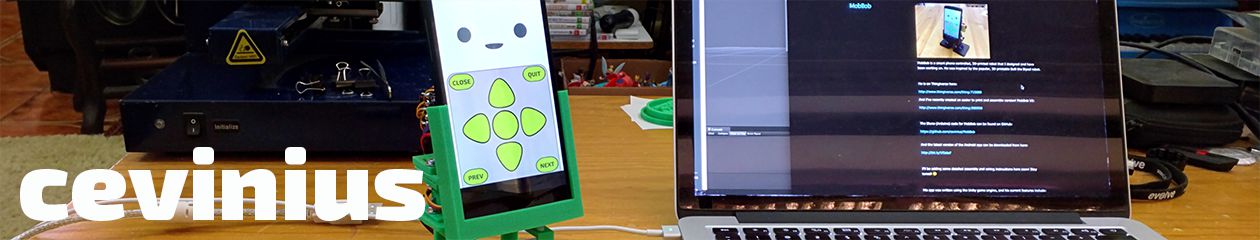
Hello Kevin,
I tried your suggestion to get the connectivity issues fixed but it’s not really helping. Connecting up through bluetooth is hit and miss. Once you connect up, it will work for a while then quit.
Am I supposed to reboot the bluno beetle after the AT commands? I’m not sure how to reboot the bluno beetle. There is a boot button on the board.
– Dana
Just to double check, did you get all the expected responses “OK”, etc when executing the AT commands?
(I wanted to double check because I noticed I could not send AT commands while the MobBob program is installed. This is because the MobBob program also uses the serial port. So, to work around this, I loaded on the Arduino Blink example onto the board, did the AT commands, and then put the MobBob program back on afterwards.)
Also try some other AT commands like “AT+VERSION=?” to check the firmware version number.
I didn’t use the reset button, but after I used the AT command, I used “AT+EXIT” to exit AT command mode, and then powered it off and then powered it back on.
You may be experiencing something different, but I had very similar symptoms on this particular board, and after I reset the Bluetooth settings, it worked without any problems.
Yes, I got all of the expected responses like “OK” after executing the AT commands. When I typed in AT+VERSION=?, it came with with version 1.96 I just did the AT+SETTING=DEFAULT, got an “OK”, then “AT+EXIT”. I powered it off then hooked the bluno beetle back to the portable battery and the bluetooth sometimes works, sometimes doesn’t. Most of the time it doesn’t. When it does connect up, a green “wifi” light comes on and even then the mobbob commands may or may not work.
I’m thinking I have a defective bluno beetle board.
I think that is the same firmware version as the board I have been testing recently. Without more debug info, it’s hard to know what else to suggest.
It may be worth trying connecting with a different phone/tablet to see if there is any difference – just in case there is something particular about the bluetooth implementation on the phone.
Could there be some sort of radio interference in the area?
Otherwise, it could also be a defective board as you said.
Kevin
Hi Dana,
I was doing more testing on the weekend to try to track this down, and I found that the connection seems less stable on my devices that is running Android 6. The Android 5 device seems to have a better connection.
So, I’m now thinking something may have changed in Android’s Bluetooth LE between 5 and 6.
I’m doing more investigation and will find a solution to get it stable on Android 6 too. It may take me a few weeks (since I’m going on a business trip this Friday), but I’m working on it.
Kevin
Hi Kevin,
I’m running Android 4.4.2 on a LG G Flex smartphone. I built a 2nd MobBob using a brand new Bluno Beetle. It worked for a few minutes and then wouldn’t respond. Now it won’t connect up Bluetooth LE. I did the default AT command as well. The firmware version that came shipped with the bluno beetle is 1.96 so no need to update the firmware. I’ll play around with some settings but not sure where to go from here.
Dana
Hi Kevin,
I may have figured out what the problem was with the 2 mobbobs I built. I’ll do some more testing tomorrow and post an update.
Thanks for all your help,
Dana
That is great news. I look forward to hearing what you found.
Replies from me may be slow for a bit. I just arrived in New York for New York Toy Fair.
Update: The 2 mobbob I built are still not responding to the android smartphone bluetooth LE most of the time. Occasionally, it will connect up and function.
I’m building a 3rd one, but I’m pretty sure it will act like the other 2 I built.
Hi Dana,
Hmm. On your ones, I wonder if it’s due to Android 4? For me, Android 5 definitely seems to work much better than Android 6. I’m still investigating the cause of this. Hopefully, I’ll find something that will help with your connection issue too. I’ll let you know what I find.
Thanks,
Kevin
Hi Kevin,
I just finished my 3rd build. All 3 have 1.96 firmware. I did the default resetting before loading the program code though instead of the other way around. It works better with my android 4 but doesn’t work with my boss’s android 5. Hmmm.
Dana
Hi Dana,
Thanks for the update! I’m still continuing with my tests and investigation.
Kevin
Hi Kevin,
Thanks! I believe I built all 3 mobbobs correctly. It might be some bluetooth LE issue as it seems to be connectivity related.
I appreciate your effort and hopefully, there’s a tweak that will fix it.
Dana
Kevin,
I just picked up a Bluno beetle and am working on building one of these as well, yet I can’t get connected either. In my case I a) don’t have the beetle connected to anything but power yet b) can see the device via bluetooth scan c) get an endless ‘Connecting to Bluetooth Module…’ with bouncing start when trying to connect (either bluetooth or bluetooth LE) and both a Galaxy S4 as well as a Nexus 6P. I went through the AT setup and can get AT+VERSION=? responses and all.
Any ideas?
Also, can you post the dimensions of the battery pack you use? The one you recommend appears to be no longer available and I wouldn’t mind finding something that would fit in the holder you designed.
Tim
Kevin,
Disregard this – I’m new to the Arduino IDE and didn’t realize that the code wasn’t even compiling and uploading (char * -> const char * prototypes necessary to avoid compiler warnings treated as errors). All is good once I ‘properly uploaded’ the code 😉
Tim
Hi Tim,
That’s great to hear. I’m glad it’s working now! 😀
Hmm. Maybe that need for the prototype is due to an update in the Arduino software. I haven’t compiled it in a while and may not have the latest Arduino on my machine. A while back, there was a change in the Arduino software that meant I had to rearrange the code (or add function prototypes). I’ll have a look in into it too.
Kevin
Hi Tim,
The dimensions of the battery are:
70mm x 40mm x 23mm
Also, while measuring it… I discovered something I never noticed before! The battery can be charged wireless using a Qi charger. 😀
All the best with the build!
Kevin
Hi,
I need your advice on how to upload the mobbob program.
My bluno is V1.0
When I connect the bluno to my laptop, it could be detected and occupied the com 6 as Arduino Uno. there is a red LED on and stable, and the other 2 LEDs keep blinking and changing colour between red and yellow.
The problem is the resets process always fail ,and the mobbob program cannot be uploaded as well.
What can I do?
Thanks!
CK Hoo
Are you able to upload some of the examples that come with Arduino? E.g. Blink, etc. I think try to get that working first to confirm the Arduino drivers, etc are all set up correctly. After that, try uploading the MobBob program. All the best!
Did you ever have issues with a bluno nano losing 1 of the 2 services it comes with and then not being able to connect to it again via ble?
Hello ,
I’m building this project but issue is with connecting my phone with the Bluetooth. I tried setting up AT command also but im not getting any responses . Initial step to send +++ also didnt give any response please suggest me what to do next.
Hi, I’m facing a similar issue. Were you able to figure it out?
Hi,
I just purchased the Beetle V1.1. I’m able to upload the blink code but the AT commands don’t seem to respond. Initial step to send +++ just returns a blank screen.
I can’t the solution for this anywhere
Hi, Tulslan
Have you solved your problem?
I also bought Beele V1.1 and follow the tutorial https://www.dfrobot.com/blog-283.html. I can do the part 1 and part 2, but when I follow part 3, I click scan, I got endless “BLE Device Scan”. I can detect and connect to beetle with other bluetooth apps.
If you can the problem, could you please tell me? My email is lis_wang@hotmail.com.
Thanks
Hi
Hi, Tulsian
I have the same issue. I bought a beetle and tried to follow the tutorial https://www.dfrobot.com/blog-283.html.
I have problem in part 3, after I click scan, I got endless “BLE Device Scan” message. My android is ver. 6.0.
If you solved the problem, could you please tell me? Thanks.
Did you do part 2. Programming in Arduino IDE?